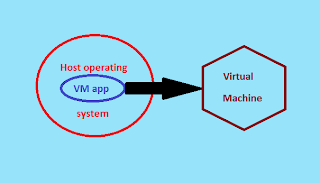 While I have
research or something (testing) doing in my operating system, that time I want
some prevent actions, so I am using this Virtual machine to testing my
research. Virtual machine is nothing but, run other operating system in your
host operating system. This is the major thing of your operating system.
While I have
research or something (testing) doing in my operating system, that time I want
some prevent actions, so I am using this Virtual machine to testing my
research. Virtual machine is nothing but, run other operating system in your
host operating system. This is the major thing of your operating system.
Why virtual machine
- Isolation from your host operating system (multiple os environment)
- Easy to start and stop
- No need any other maintenance.
Disadvantage:
- It will run indirectly access to your host operating system. So your host operating system performance will be decreased. Sometimes it will unstable (Don’t worry).
- Isolation from host operating system
- This will run multiple operating system environments, so it’s strongly isolation from each other. So if you’re are running or test some software, it will never hurt you host operating system. For example if you’re testing potentially unstable software, this is the right method to use your research.
Easy to start and stop
This isn’t a dual
boot method. It will run by a third party program. So it’s easy to start and stop.
In case you are using dual boot method, then how to switch to other operating system.
This is not possible for without restart your pc. So in the virtual machine,
you also switch to host operating system and guest operating system without any
failure and risk. One can start the virtual machine in same state; it was in
when it was stopped.
Quick recovery
In most case you
are getting any unstable condition, VM having snapshot function. It will help
you for when you want. So this is always save your Time.
List of Virtual machine program
There are lot of
program to run a virtual machine; I will give the most used programs.
- VM Player
- Virtual box
- Parallels
You are always using WINDOWS, LINUX and MAC
OS to install the VIRTUAL MACHINE.
No comments:
Post a Comment